How can you create behavior-driven customer messaging for your SaaS company? This is the question on everybody’s lips.
In a previous interview with Jane Portman, Co-Founder at Userlist, she shared with us the most important events we need to take into consideration when emailing our customers. But what exactly should we send?
In this interview, we dug deeper into exactly what you need to send and what specific campaigns you need to have running.
Jane is a UI/UX consultant specializing in web application design; at Userlist, her goal is to provide flawless UX and help users be awesome at their customer messaging.
We'll be focusing on:
- The purpose and benefits of user segmentation
- Structuring an onboarding campaign
- Educational sequences for advanced features
- Dealing with a freemium model
You'll know exactly what to send, when to send it and how it needs to look, how to segment your campaigns according to users’ product maturity, and how to convert more free users with the right timely emails.
Today, we’re going to talk about actual business examples. In a previous conversation in which we discussed what kind of events and properties you can be tracking in your SaaS business, Jane told us:
“Userlist is a customer messaging tool for SaaS and like any other SaaS business, we are also struggling with onboarding and definitely paying a lot of attention to it.
“One of the challenges that our potential customers face is that before you even draft your first message, you need to understand and plan a few important things. The number one thing you need to do is translate your customer success into the language of properties and segments.
"Sometimes it’s obvious, but sometimes it's not as clear. And second, you need to figure out the right time when you can be sending helpful messages and this all really goes hand in hand."
The purpose and benefits of user segmentation
Here is Dave a founder of DevHunch. It’s all imaginary, but we decided to make them with faces so that you can imagine that this is a real person.
DevHunch is a product user tool for developers. They’re bootstrapped and profitable. Dave really doesn’t have too much time to onboard each of the users manually, however, he would love to offer help. So, here’s how he combines these approaches in his onboarding sequence.
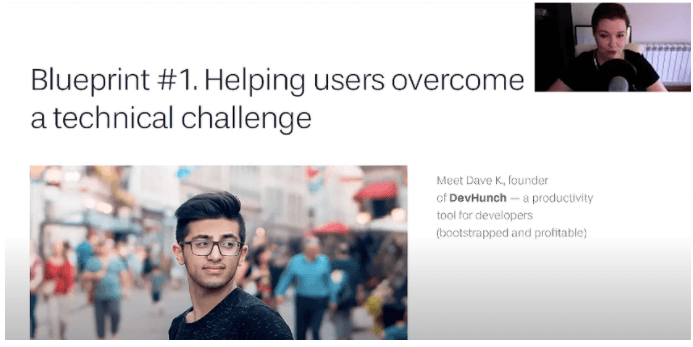
Let’s see what success looks like for their users: they know that to be successful, they need to do have at least one successful integration, and they need to configure their first project and they need to invite at least one team member.
To track all of these, Dave has three properties: integrations, projects, and team members.
According to Jane, these are just numerals:
“Typically, there’s zero and everything is just getting started. And when they turn into one or more, you can understand that something’s been going on and the product is being adopted successfully.
"He also has a segment called activated users, which has all three of these conditions together. When the user joins the segment activated users, that means that all of these conditions have been performed successfully and they are already on board with the project."
Structuring an onboarding campaign
Let’s take a look at the onboarding campaign. It’s time-based but it’s smart, which means that it’s not sent automatically to everyone.
The key here is that Dave uses behavior data for keeping messages, not for triggering them. Therefore, he decides a sequence when these messages are going to be sent, but skips them.
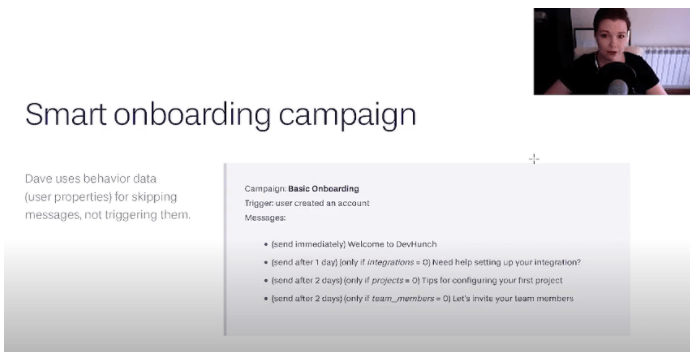
Dave has a campaign which is called basic onboarding. It starts when the user creates an account and we can see the sequence of messages here. The first one is the universal welcome message sent to everyone. And then you can see three messages sent within one or two days.
In an ideal situation, if the user is really up to speed already, they’ll get just the welcome email. And that’s perfect because they are ready to move on with your product.
They don’t need your activation emails. And another thing that Dave is doing with his email automation is now nurturing. He is advancing users. We’ve already described the segment called activated users, which means that all three conditions have been applied.
Once the user joins the segment, once they’re activated, they’re moved into the educational stage where they are sent weekly productivity tips. These tips will never be sent to someone who’s struggling to get on board, they will be sent to those who can make good use of them.”
Once the user becomes activated after seven days, they will get their products, your tip number one, productivity tip number two, number three, and so on. You can actually be using some additional properties.
For blueprint number two, dealing with advanced features, meet Joanna, Head of Marketing at Sparkle.io, which is an online photo editing tool. Generally speaking, it's a pretty straightforward application.
Educational sequences for advanced features
Typically, users don’t need an educational sequence to get onboard. They can figure it out pretty well, but their complexity is that some areas of the product are harder to master.
For example, in this case, that’s batch photo editing or print management. In order to track these, we have events happening for a user batch editing started and print started.
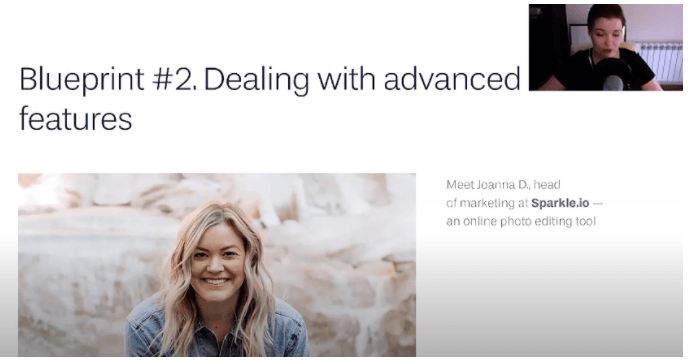
When these events appear in the user timeline, we can understand that the users are making use of these features so we can start bringing them on board and give them additional education about these topics.
John is sending smart educational campaigns. One is for batch editing before his custom event batch editing started, they started getting educated.
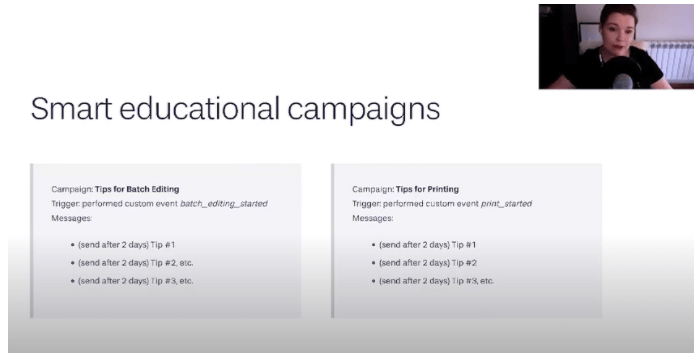
In Joanna's case, she only has a customer segment for advanced users of batch editing.
These are users who have used this feature at least five times over the last month and advanced users of printing who have used this at least five times over the last month. She doesn’t send the webinar announcement to their entire user base, and she only sends it to users who have actually been using specific features lately.
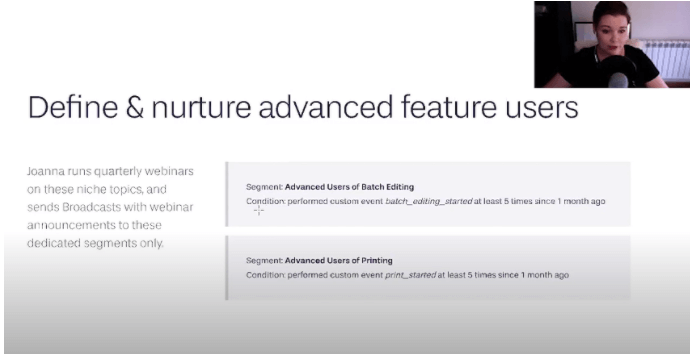
Dealing with the freemium model
Blueprint number three is about dealing with freemium. Framing is always a challenge because you don’t have a specific deadline for converting people. You can’t do it all of the time. It’s almost like beating a dead horse and trying to make them convert.
In this instance, we'll be switching our attention to Jamie, the founder of Simple Tracker, which is a time tracking app and they have a freemium offering.
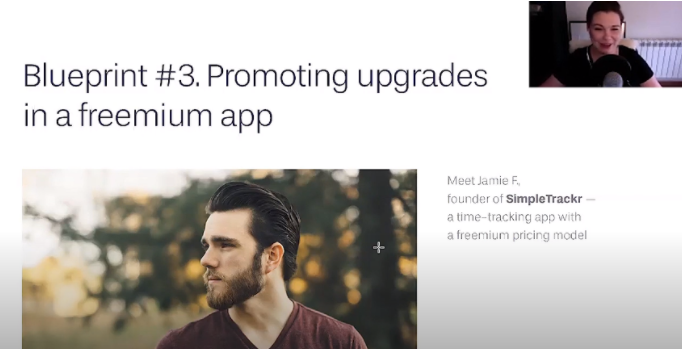
The vast majority of their users are on the free plan and he wants to automate those conversions. What does success look like for their users?
In order to be effectively nudging users, we will be nudging only those who are actually getting value from the app. Jamie understands whether this user belongs to the paying segment or to the freemium segment.
Let’s see how that’s applied in this case. Segments are really useful. One segment is called free users and when the billing state equals free, the other is paying users when the billing state equals active and the last one is active users. These are people who have, before a meeting, logged at least five times over the last six days. In this case, you can see again how separating by putting conditions into segments gets really handy.
When you start applying campaigns, later on, you don’t have to worry about the definitions of these segments. You just know these are free users, this is a pain, and you only have to set up those conditions once in the segments, part of your app. This is how segments look in a user list, for example, but that can be slightly different in your tool of choice.
Here’s a campaign that Jamie uses to nudge their active users into pain. The campaign name is upgrade nudges. The trigger is when the user joins the segment active users. So we are triggering just that narrow segment of people. This campaign stops when the user joins the segment paying users.
Final thoughts
We hope that this article has helped you to learn more about behavior-driven SaaS messaging and how it can enhance your product’s customer journey process.
It was an absolute pleasure to speak with Jane Portman again about such an important topic. There is plenty of value to be extracted from her insights on behavior-driven SaaS messaging.
Want to learn more?
Sign up for our Messaging Certified: Masters course to gain the best possible knowledge on the strategy. The certification is taught by Bryony Pearce, Head of Education here at Product Marketing Alliance.
By the end of the Messaging Certified: Masters you’ll:
- Know how to build foundations for solid messaging and customer engagement,
- Be able to get maximum impact from your messaging frameworks,
- Be a pro at drafting, layering, and reviewing your messaging,
- Understand how to work more effectively with copywriters,
- Know how to validate your messaging with prospects and customers, and
- Understand message synching and why it matters.


 Follow us on LinkedIn
Follow us on LinkedIn
